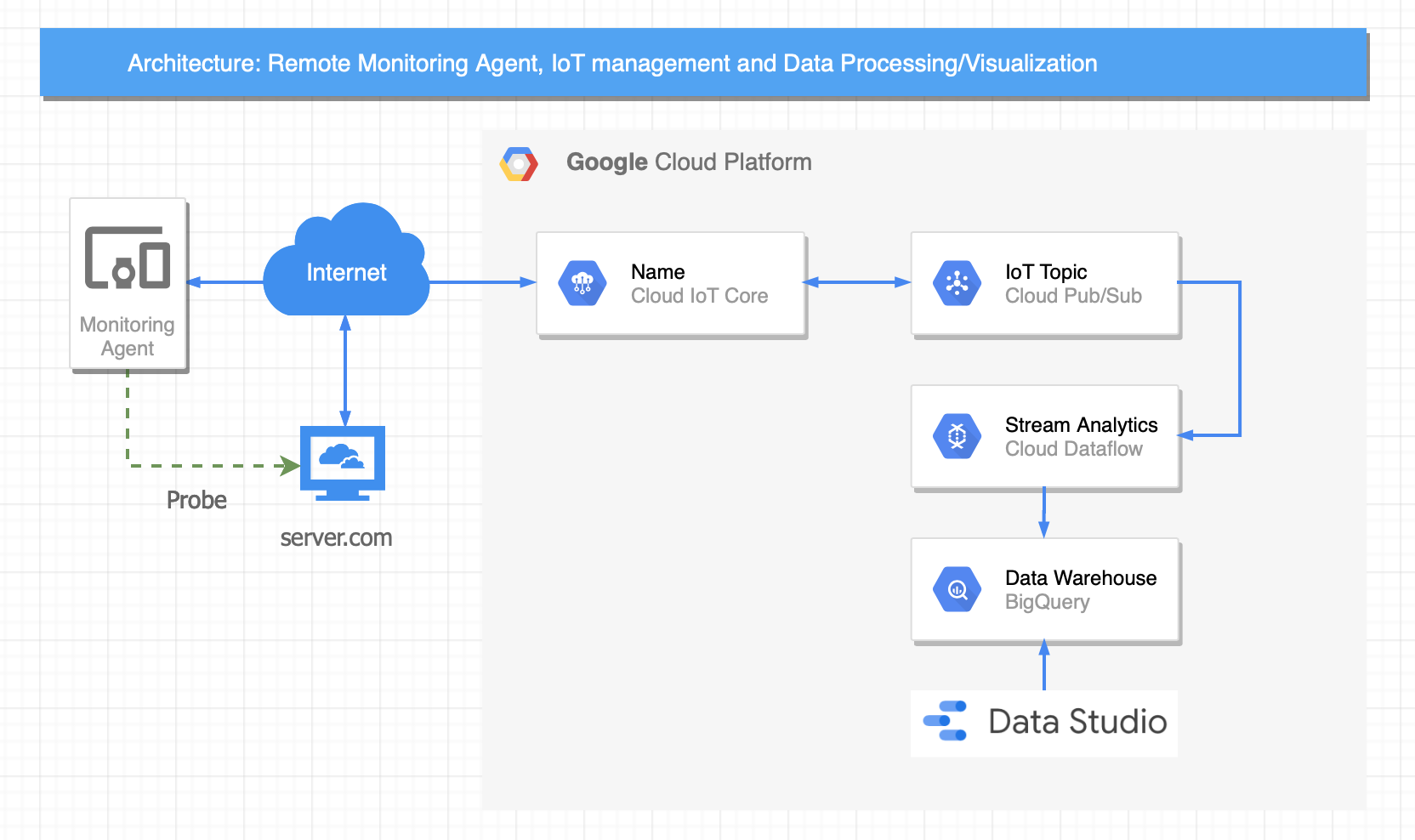
Building a Network Monitoring Agent using Google Cloud
Overview
This article provides a super basic framework for building a remote network monitoring agent and using Google Cloud to ingest the data, visualize it and manage the overall solution. The goal for building this was to learn about various cloud-native features in Google Cloud.
Objectives
Here are the deliverables for this project:
- Run a process on a remote agent to gather network performance metrics
- Manage the agent operations from a central console (start/stop/update)
- Store and visualize data to show historical performance
Architecture Diagram
The diagram below highlights the different systems and functions used to create the solution.

Remote Agent
The agent will collect data about network performance using ICMP probes, but this could be extended to any idea imaginable. To make the agent portable I constructed a Docker image with Python and a few essential packages. The container executes a Python script which starts the agent, continuously collects network performance data, and sends it to Google Cloud for processing.
Probe functionality
while True:
if device.config['agent_operations']["monitoring_enabled"] is True:
for probe in device.config['probes']:
ip = probe['ip_address']
name = probe['name']
probe_type = probe['type']
if probe_type == "icmp":
dt = datetime.datetime.now()
response_list = ping(ip, size=40, count=4)
avg_latency = int(response_list.rtt_avg_ms)
min_latency = int(response_list.rtt_min_ms)
max_latency = int(response_list.rtt_max_ms)
payload = json.dumps({'avg_latency': avg_latency,
'min_latency': min_latency,
'max_latency': max_latency,
'timestamp': int(dt.strftime("%s")),
'ip_address': ip,
'name': name})
print('Publishing payload', payload)
client.publish(mqtt_telemetry_topic, payload, qos=1)
# pauses five seconds.
time.sleep(int(device.config['agent_operations']['probe_interval']))
client.disconnect()
client.loop_stop()